Forwarding a Task
You can forward a task to a new or additional recipient without actioning it.
To forward a task:
- From the Tasks app, select the task you wish to forward.
- Select the Options Menu
 .
. - Select Edit.
- The Edit Task screen is displayed.
- Simply select the additional staff member from the available list:
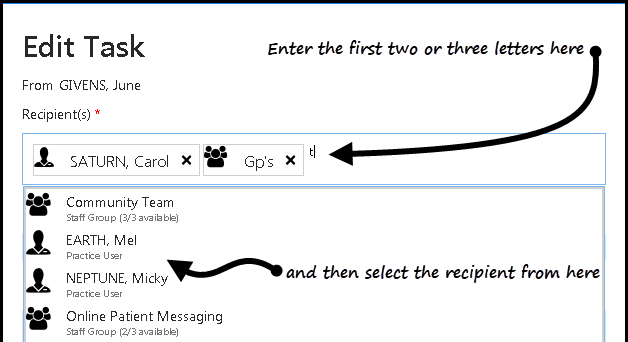
- Now, select Update to forward the task.


